LeanBoardGame Licensing
Overview
Below are documented the User Interfaces of each respective object. There are descriptions of each field of input and their relationship to the object and the model, as well.
PiecesArrival
PiecesArrival Panel
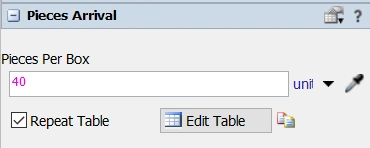
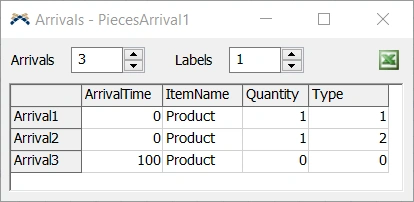
The following properties are in the PiecesArrival interface:
Pieces Per Box: Defines the quantity of pieces inside each
package.
Edit Table: Opens a pop-up arrivals table.
Repeat Table: Defines if the arrivals will be repeated when
it reaches the bottom.
Arrivals Table: The arrivals table determines the order of arrivals,
quantity and type of the item to be arrived, plus the time interval between them.
Buffer
Buffer Panel
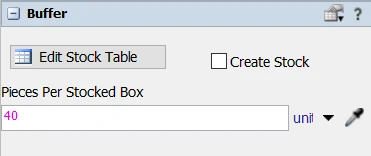
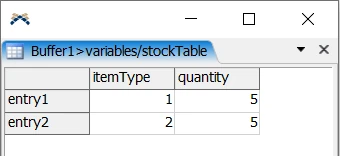
The following properties are in the Buffer interface:
Pieces Per Stocked Box: Defines the quantity of pieces inside each
package.
Edit Stock Table: Opens the stock pop-up window.
Create Stock: Defines if the buffers are beginning simulation
with or without the stocks table.
Stock Table: The stocks table determines the quantity of each item
to be created at time 0.
Floor
Floor Panel
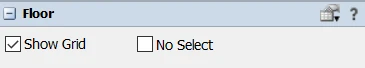
Show Grid: Shows the object's grid lines.
No Select: Makes the object not clickable, avoiding misplacement
when dragging objects throughout the model.
Machine4B
Basic Machine Panel
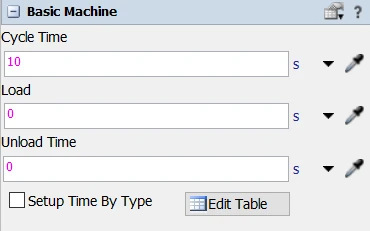
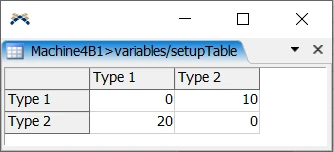
Cycle Time: Cycle time represents the process time of each flowitem,
individually.
Load Time: Sets the load time of the machine.
Unload Time: Sets the unload time of the machine.
Setup Time By Type: Activates the dynamic setup option based on
the setup table.
Edit Table: Opens the pop-out window to edit the Setup Table
Setup Table: Rows represent the previous type and columns the next,
each respective cell should hold the transition setup time.
Pulling Panel
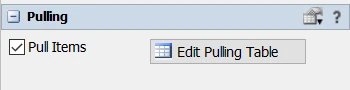
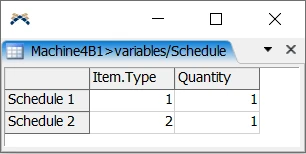
Cycle Time: Cycle time represents the process time of each flowitem,
individually.
Load Time: Sets the load time of the machine.
Unload Time: Sets the unload time of the machine.
Setup Time By Type: Activates the dynamic setup option based on
the setup table.
Edit Table: Opens the pop-out window to edit the Setup Table
Setup Table: Rows represent the previous type and columns the next,
each respective cell should hold the transition setup time.
PackingMachine
Pack Unpack Panel
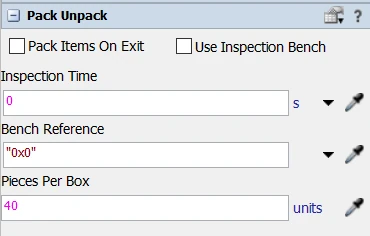
Pack Items On Exit: Activates the creation of Lean Board Game
packages at the end of processing.
Use Inspection Bench: Activates inspection.
Inspetion Time: Defines the inspection time.
Bench Reference: Defines the inspection site.
Pieces Per Box: Defines the quantity of pieces to be packed.
Obs* Only active when individual pieces are being received by the machine.
Machine5B
Pulling Panel
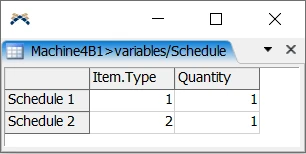
Pulling Table: Table with the pulling flow that combines objects
of different types within the machine.